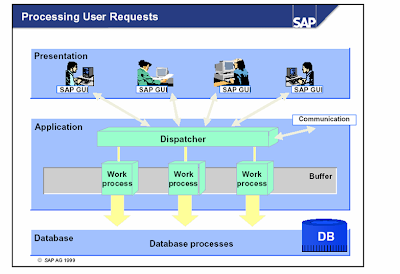SAP Introduction
· SAP was founded in 1972 in Walldorf, Germany. It stands for Systems, Applications and Products in Data Processing. Over the years, it has grown and evolved to become the world premier provider of client/server business solutions for which it is so well known today. The SAP R/3 enterprise application suite for open client/server systems has established new standards for providing business information management solutions.
· The main advantage of using SAP as your company ERP system is that SAP have a very high level of integration among its individual applications which guarantee consistency of data throughout the system and the company itself
In a standard SAP project system, it is divided into three environments,
Development, Quality Assurance and Production.-> The development system is where most of the implementation work takes place.
-> The quality assurance system is where all the final testing is conducted before moving the transports to the production environment.
-> The production system is where all the daily business activities occur. It is also the client that all the end users use to perform their daily job functions.
The main purpose of using a standard business application software like SAP is to reduce the amount of time and money spend on developing and testing all the programs. Therefore, most companies will try to utilize the available tools provided by SAP.
What is Client? What is the difference between Customization and Configuration?The difference between customizing and configuration is: -
CONFIGURATION: we will configure the system to meet the needs of your business by using the existing data.
CUSTOMIZING: we will customize or adapt the system to your business requirements, which is the process of mapping SAP to your business process.
CLIENT: A client is a unique one in organizational structure, can have one or more company codes. Each company code is its own legal entity in finance.
SAP R/3 Architecture:"R/3" stands for
R->Real time data processing,
3-> three-tier application architecture
->There are 9000+ tables in SAP. ->Versions of SAP:4.6c, 4.7EE , ECC 5.0 and ECC 6.0
->R/3 is an integrated suite of applications designed to handle data processing for large corporations. ->R/3 is a system in which your ABAP/4 programs will run.
What is the Purpose of R/3?The sole purpose of an R/3 system is to provide a suite of tightly integrated, large-scale business applications.
The standard set of applications delivered with each R/3 system are the following:
PP (Production Planning)
MM (Materials Management)
SD (Sales and Distribution)
FI (Financial Accounting)
CO (Controlling)
AM (Fixed Assets Management)
PS (Project System)
WF (Workflow)
IS (Industry Solutions)
HR (Human Resources)
PM (Plant Maintenance)
QM (Quality Management)
CRM (Customer Relationship Management)
These applications are called the functional areas, or application areas, or at times the functional modules of R/3. All of these terms are synonymous with each other.
Advantages of SAP R/3
* The software is customizable using SAP's proprietary programming language, ABAP/4. R/3 is scalable and highly suited for many types and sizes of organizations and runs on six different platforms.
* SAP’s R/3 has been designed to be the best ERP system in the four areas of human resources, financial, supply chain management, and marketing. R/3 is also an international product, and meets the local fiscal, language, and tax requirements of most countries.
* SAP’s R/3 is very versatile, as it will operate on six different platforms, including the recently added Microsoft NT.
* The R/3 package includes several very attractive features like it has a three-tier client/server system. Providing three tiers offers scalability and easier adaptation to the specific needs of large companies and fast-growing companies.
* SAP’s R/3 is available in 14 different languages (German, English, Spanish, etc.) and also incorporates multiple currency features that provide essential information processing capabilities for multinational corporations.
* R/3’s modules are organized by the functional areas of financial, human resources, supply chain management, and marketing. While information is entered separately for each specific module, the modules are fully-integrated and provide real-time applications. This means that data entered into one module is immediately and automatically updated and reflected in all oft the functional areas.
* R/3 is composed of a single, virtual file structure with no subsystems.
* As stated previously, R/3 offers multiple currency features and a three-tier system that is capable of meeting very high demands from the accounting system for either transaction processing or financial reporting.
R/3 also provides for a "single data entry point" where the data entered from any location is instantly sent to all other appropriate modules in the ERP system.
->Minimum operating costs: no retention of redundant data in the back office.
->High level of stability and performance: response times are consistently under one second.
->Good user interface available which makes system user friendly and requires no training for the end user.



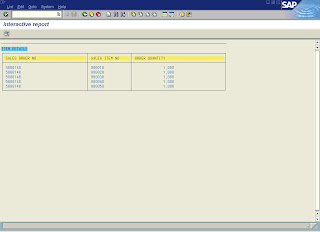





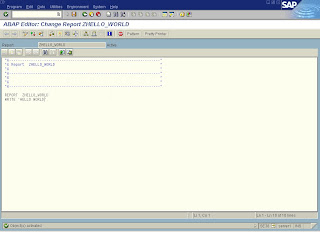

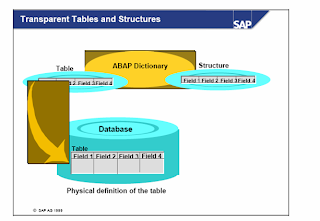

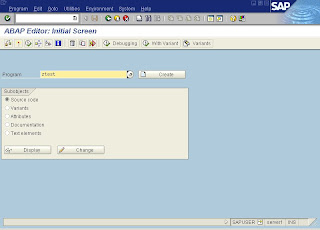






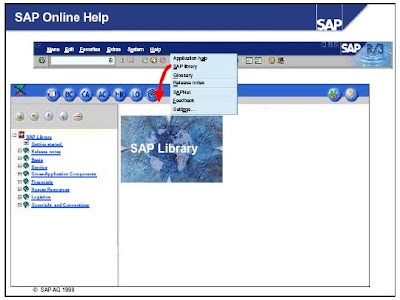
 You can select system functions in the following ways:
You can select system functions in the following ways: