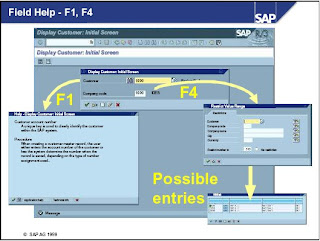 Use F1 for help on fields, menus, functions and messages.
Use F1 for help on fields, menus, functions and messages.-> F1 help also provides technical information on the relevant field. This includes, for example, the parameter ID, which you can use to assign values to the field for your user.
-> Use F4 for information on what values you can enter. You can also access F4 help for a selected field using the button immediately to the right of that field.
-> If input fields are marked with a small icon with a checkmark, then you can only continue in that application by entering a permitted value.
. You can flag many fields in an application to make them either required entry fields or optional entry fields. You can also hide fields using transaction or screen variants or Customizing.
SAP Online Help
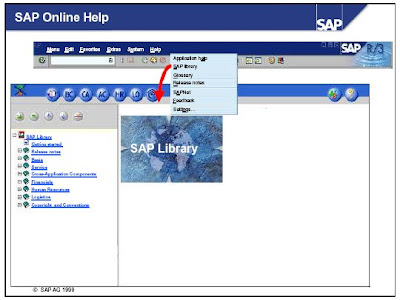
SAP Help
-> The R/3 System provides comprehensive online help. You can display the help from any screen in the system. You can always request help using the Help menu or using the relevant icon.
-> The Help menu contains the following options :
. Application help: Displays comprehensive help on the current application. Selecting this menu option in the initial screen displays help on getting started with R/3.
. SAP Library: This is where all online documentation can be found.
. Glossary: Enables you to search for definitions of terms.
. Release notes: Displays notes which describe functional changes that occur between R/3 releases.
. SAPNet: Enables you to log on to SAPNet.
. Feedback: Enables you to send a message to the SAPNet R/3 Frontend, SAP’s service system.
. Settings: Enables you to select settings for help.
-> The Help menu contains the following options :
. Application help: Displays comprehensive help on the current application. Selecting this menu option in the initial screen displays help on getting started with R/3.
. SAP Library: This is where all online documentation can be found.
. Glossary: Enables you to search for definitions of terms.
. Release notes: Displays notes which describe functional changes that occur between R/3 releases.
. SAPNet: Enables you to log on to SAPNet.
. Feedback: Enables you to send a message to the SAPNet R/3 Frontend, SAP’s service system.
. Settings: Enables you to select settings for help.

No comments:
Post a Comment